Follow the instructions to Download and install the Apps.:
1. Click "APP Download" on the navigation bar at the top.
2. Click on the Link given below:
https://drive.google.com/file/d/1rbdw8aIZaNd_RHwLIXYLG3k5tN0ecRnp/view?usp=sharing
3. After clicking on the link, you will be prompted (asked) to use an email address.
4. After using the email, it will start downloading automatically.
5. Then, you will be prompted as shown in the picture below. Click on the "Always" button.
6. After downloading, click on Install.
7. Then, you need to click on "More details" to install:
8. Click on "Install Anyway" to start installing.
9. Finally, it will start installing automatically on your phone and be ready!





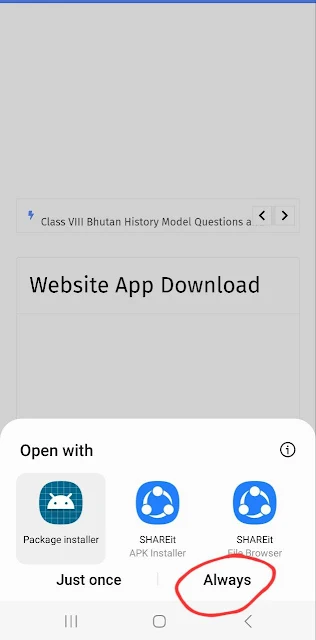

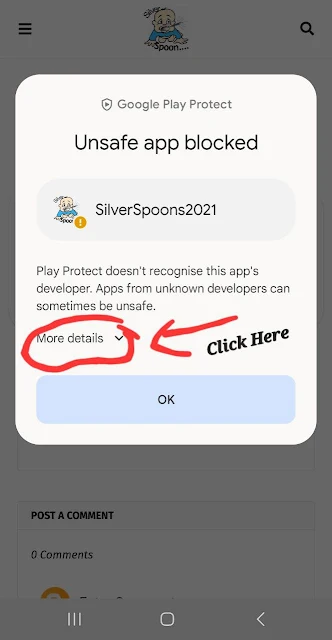





0 Comments